Hello, Laravel? Communicating with PHP through SMS!
In this article, we will modify our Laravel-powered phone-capable weather forecast app so that it is accessible via SMS (text message) in addition to the voice telephone system. It is recommended you read the previous post if you haven't done so yet - it's a 10 minute read for an excellent outcome.
Note: If you're confused by the development environment we're using, it's Homestead Improved and you can learn more about it here, or go in detail by buying our book about PHP environments.
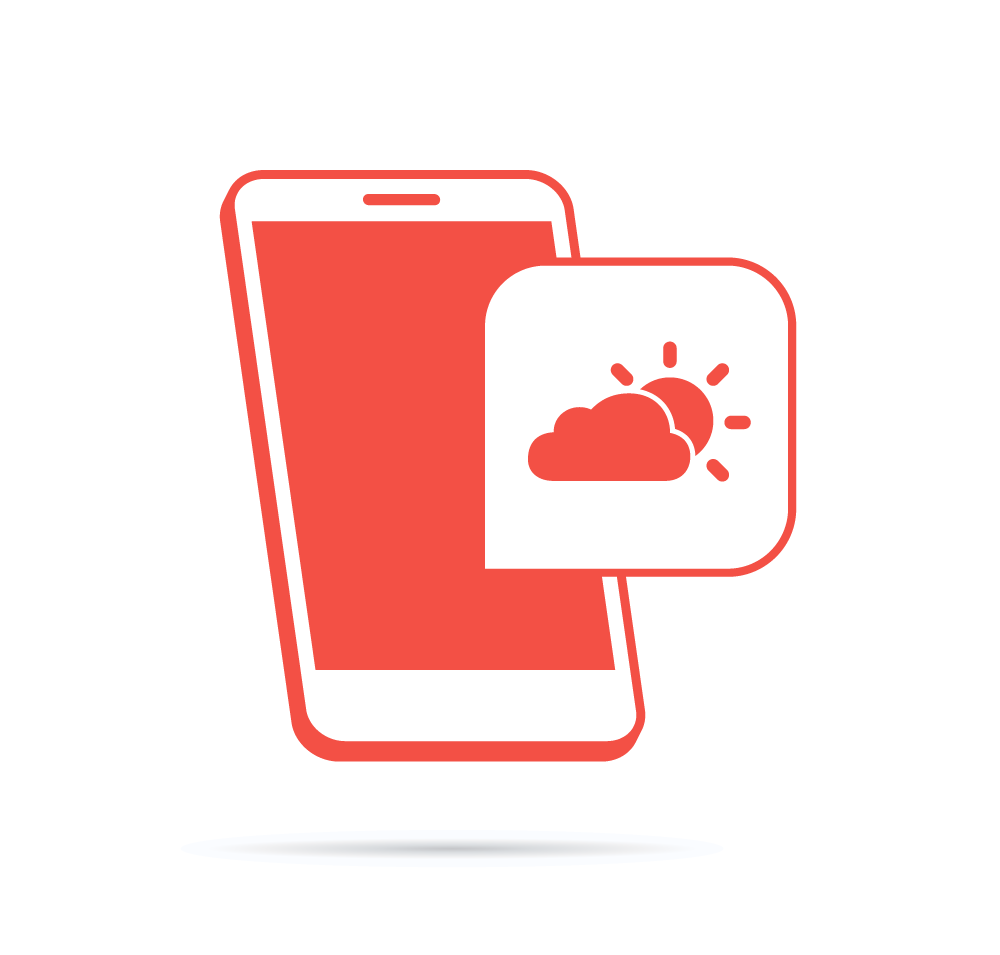
Adding Routes
To allow for SMS communication, we need some more routes. Open up the routes/web.php file and append the following code to it:
Route::group(['prefix' => 'sms', 'middleware' => 'twilio'], function () {
Route::post('weather', 'SmsController@showWeather')->name('weather');
});
The prefix for the route is sms, so that routes will have a path like /sms/weather, as the one in the example. This is the only route we need for SMS, as Twilio will call the same route over and over again. Twilio will access it via HTTP POST. We could also do this without the prefix, but it's more flexible this way if we decide to add more functionality to the SMS side later.
Service Layer
Next, we'll modify the service we wrote previously. Open up the app/Services/WeatherService.php file and remove the current getWeather method, then replace it with the one below:
public function getWeather($zip, $dayName, $forSms = false)
{
$point = $this->getPoint($zip);
$tz = $this->getTimeZone($point);
$forecast = $this->retrieveNwsData($zip);
$ts = $this->getTimestamp($dayName, $zip);
$tzObj = new \DateTimeZone($tz->timezoneId);
$tsObj = new \DateTime(null, $tzObj);
$tsObj->setTimestamp($ts);
foreach ($forecast->properties->periods as $k => $period) {
$startTs = strtotime($period->startTime);
$endTs = strtotime($period->endTime);
if ($ts > $startTs and $ts < $endTs) {
$day = $period;
break;
}
}
$weather = $day->name;
$weather .= ' the ' . $tsObj->format('jS') . ': ';
$response = new Twiml();
if ($forSms) {
$remainingChars = 140 - strlen($weather);
if (strlen($day->detailedForecast) > $remainingChars) {
$weather .= $day->shortForecast;
$weather .= '. High of ' . $day->temperature . '. ';
$weather .= $day->windDirection;
$weather .= ' winds of ' . $day->windSpeed;
} else {
$weather .= $day->detailedForecast;
}
$response->message($weather);
} else {
$weather .= $day->detailedForecast;
$gather = $response->gather(
[
'numDigits' => 1,
'action' => route('day-weather', [], false)
]
);
$menuText = ' ';
$menuText .= "Press 1 for Sunday, 2 for Monday, 3 for Tuesday, ";
$menuText .= "4 for Wednesday, 5 for Thursday, 6 for Friday, ";
$menuText .= "7 for Saturday. Press 8 for the credits. ";
$menuText .= "Press 9 to enter in a new zipcode. ";
$menuText .= "Press 0 to hang up.";
$gather->say($weather . $menuText);
}
return $response;
}
This function is very similar to the old one. The only difference is that it takes into consideration that the weather request might be coming form a telephone device via SMS, so it makes sure that the weather forecast isn't too long and tries to limit it to less than 140 characters. The response for SMS is still TwiML, just formatted for SMS.
Continue reading %Hello, Laravel? Communicating with PHP through SMS!%